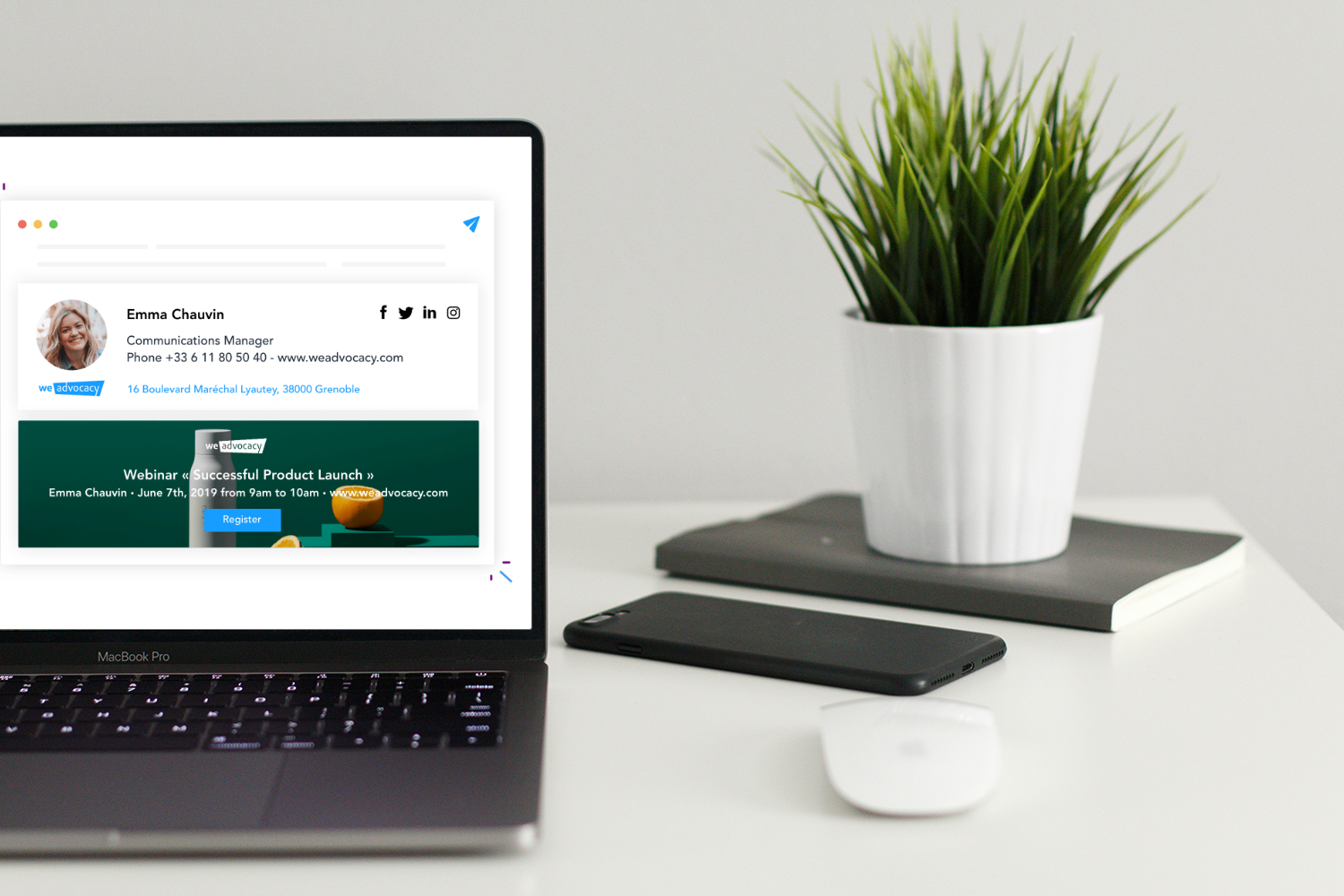
Tutorial how to create a professional email signature
Definition of the electronic mail signature
What is a mail signature?
This is a signature that automatically appears at the end of each e-mail sent and gives an overview of the person who writes the e-mail, its identity, its function and sometimes other information. It is often separated from the body of May, by a space, dashes or a line, in order to show clearly to differentiate itself. In addition, she must be professional because she is part of this process.
Why email signature is so important?
The email signature is the last thing the listener sees when reading the email so this is the last impression left on him. It is also a way of presenting oneself for the person who receives the mail, so that it can identify you as the sender of the mail. It is important to treat it because it can be a real marketing tool, a kind of digital business card.
What should the signature of an email contain?
Essential elements to put in an email signature
There are certain elements necessary to integrate in the signature of an email, in order to highlight who one is, its function within an organization or a company and its coordinates. Begin by integrating his name, his name, the name of the company and his position within it, is essential for a signature email, since it is a kind of business card and plays a role in the relationship customer. Customers will know who they are communicating with directly, and if we add the necessary contact details such as the company address and phone number, they will have all the necessary information if needed. It is useless to put his email address in his signature, because it is always displayed when we receive an email, and that just click on reply, without having to retype the address.
An external communication tool
Then, other elements can be added to give more information and serve as a communication tool. It is also a marketing tool, so you can also put the company’s website, and the pages of social networks, or even its logo so that the recipient easily identifies the company. For more personalization and to attract the attention of the recipient, it is possible to add at the end of the signature a sentence to present the various services, its mission or even a slogan, in relation with his company or his personality.
Best practices to maximize the impact of signing
Build a visual identity
We must not forget that the signature of an email must have a visual identity of its own. The formatting counts just as much as the content, because an austere signature will not make you want to contact the person. In addition, a company usually has a visual identity of its own, so it must be resumed in its email signature for consistency. And if possible, use separation markers, in order to delimit the information and make your signature more attractive.
Do it in simplicity
Be careful not to over complicate the visual, putting too many fonts or too many colors, which will not give a good impression. To make a signature of mail with a rather simple design, it is to privilege the facility of reading and the elements which embellish the signature must justify their presence. It is better not to use more than two fonts, a color taken from the palette of those of the logo, to create rather short anchors of links and not raw hypertext links for more readability. A simple and airy design and signature will be more enjoyable and have more impact.
The uniformity of the corporate signature
If the company has multiple employees or multiple departments, it is essential that everyone has their own signature, while respecting the same presentation of signatures. It is a way to stay consistent and the recipient can immediately identify the company that contacts it, even if it is a different service. The homogeneity of the signatures is a major criterion when creating the email signatures of your employees, this enhances your corporate image which is more coherent and professional.
Add a photo, an avatar for each collaborator
This is not essential, but adding a photo in the signature of the person who sends the email allows the recipient to know who he is in contact with and make the exchange less impersonal.
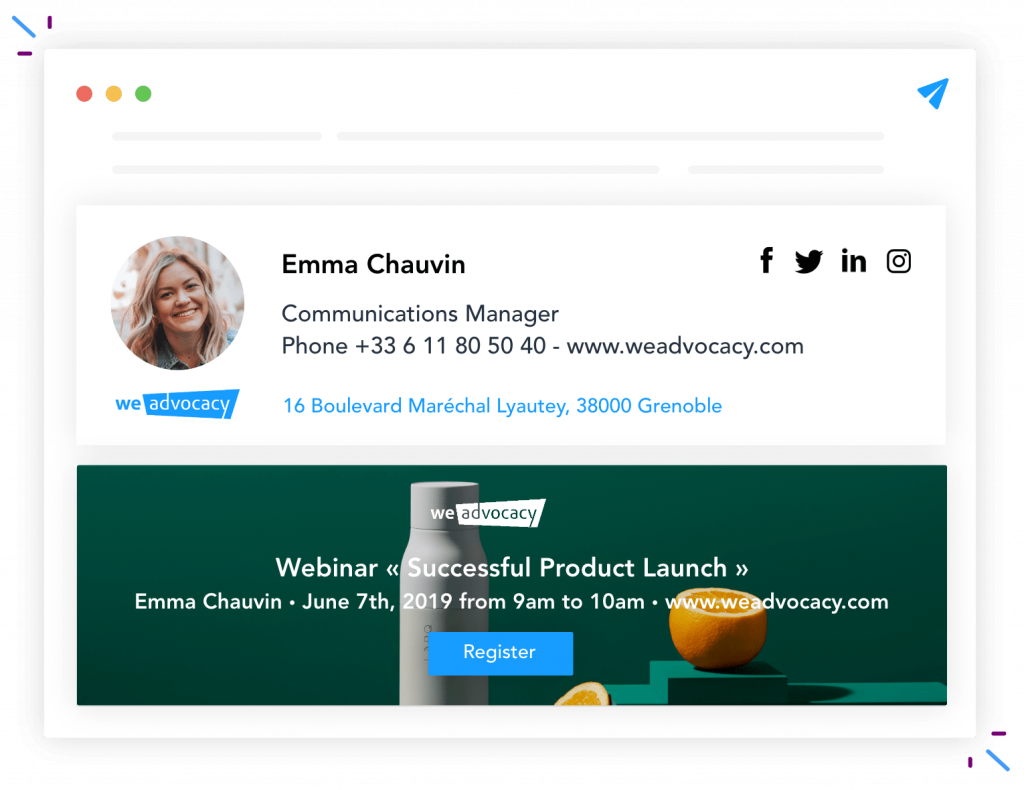
Signature email template with we advocacy
Solution
External Communication
Enhance your image by having consistent and professional signatures and capitalize on your collaborators’ emails to relay your content.
Solution
External Communication
Enhance your image by having consistent and professional signatures and capitalize on your collaborators’ emails to relay your content.

